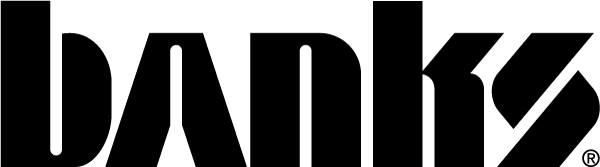FAQ - Frequently Asked Questions
- Banks General FAQ
- Warranty and Reasons to Choose Banks
- Fuel Economy
- Durability
- High Performance/Racing
- Towing
- Installation
- Purchasing Information
- Service
- Shipping and Returns
- Derringer Diesel Tuner
- PedalMonster
- iDash Pro, iDash Data Pro, and iDash Classic
- PDA and iQ Digital Monitors
- Ram-Air Intake Systems
- Banks Brake and SmartLock
Banks General FAQ
Q: Does a Banks system really produce the power Banks claims? Is it worth it? Is it the same?
Every Banks system is designed to improve engine efficiency. The value of improved power, torque, fuel economy and engine longevity must be evaluated based on individual needs. Everyone uses their vehicle differently. Some do extensive around-town driving, while others tow for a living. This is why we offer multiple levels of product for most vehicles: a la carte for those looking for a simple add-on, up to PowerPacks for those with the highest demands.
Our website provides test data for each product that comes directly from evaluating vehicles on the dynamometer, and is intended as a example of what you can expect from your vehicle. Due to differences inherent in your vehicle, payload, your style of driving and road conditions, results won't match exactly—but we design our tests to replicate common driving situations, to provide a good picture of what you can expect under most conditions. In fact, there is a chance they maybe better!
Q: What do Banks' World Speed Records have to do with my vehicle?
The best test grounds for power and durability are the Bonneville Salt Flats, where Banks frequently competes and wins. To beat the competition, you need to have the power to outrun them. To break the record, you have to have the durability to finish the race. Among the records Banks has set on the Salt are World's Fastest Passenger Car, World's Fastest Pickup Truck, and World's Fastest Piston-engine Automobile. For more about Banks' land-speed, marine and endurance racing championships, visit bankspower.com/project.
Q: Why does Banks rate horsepower at the rear wheels when engine horsepower is higher?
Flywheel horsepower—the number vehicle manufacturers use in advertising—is measured at the flywheel of the engine on an engine test stand or dynamometer. This of course does not take into account any of the vehicle drivetrain or accessories, such as the fan, alternator, power steering, etc. One advantage to testing on an engine dyno is the ability to control the environment and the operating conditions of the engine.
Rear-wheel horsepower is measured at the rear wheels of the vehicle on a chassis dynamometer. This provides a real world picture of how the engine operates as it is installed in the vehicle and used by the operator. We use rear-wheel horsepower in all of our advertising for just those reasons. The most common problem with using a chassis dyno is the control of the environment and engine operating conditions. The size of a vehicle requires a large space, sometimes outdoors, and this means that weather conditions can vary dramatically. We go to great lengths in our testing to eliminate as many of these variables as possible, such as the use of high volume fans to simulate airflow at road speeds, electronic transmission management, and load cell cooling. This is all done in conjunction with sophisticated data gathering equipment resulting in extremely accurate data.
The difference between flywheel horsepower and rear-wheel horsepower will vary from vehicle to vehicle depending on many factors, but we find that rear-wheel horsepower is usually between 18% and 25% less than flywheel horsepower.
Q: Why does the shape of a power curve matter?
Banks reshapes the horsepower and torque to maximize available power when you need it most. You need torque at lower rpm, to lug up hills and tow heavy loads. High-end horsepower provides acceleration prowess for passing, merging and maintaining speed at cruise. Banks also coordinates the fuel-delivery curve to improved engine airflow, for optimal performance and fuel economy.
Q: Why don't Banks systems for different vehicles come with the same basic parts?
This is not a mistake or an oversight. A good example is the ’94-97 Ford 7.3L Power Stroke.The omission of our Dynaflow muffler from the '94-97 model-year PowerPack systems is an example of how we design and engineer products specific to each application. After rigorous testing, we found that the stock mufflers on '94-97 Power Strokes work fine, and the addition of our Dynaflow muffler (and its cost) is unwarranted. That's why when you buy a Banks system, you get just what you need—no more, no less—and you never pay for what you don't need.
Q: What do each of the six levels do on your tuners?
Level 6 provides the maximum rated power. Each level is then progressively 20% less power. Level 2 is our Fuel Economy level, however some customers experience better MPGs on a higher setting if they can keep their foot out of the go pedal. The purpose for having six levels for our Derringer, Six Gun, & Economind tuners is to provide flexibility to varying conditions including but not limited to vehicle characteristics, drivers habits, terrain and airflow improvements. It is usually best to experiment with each level to determine which best serves your individual needs.
Q: Who cares about air? It's the fuel that makes power, right?
Right…and wrong. Fuel does make power, but just adding it without improving airflow first throws off the air-fuel ratio, so the engine runs rich and mileage suffers. Over-fueling raises engine and exhaust temperatures to killer levels—a common problem associated with power chips sold by themselves. Banks' holistic system approach always begins with airflow, matching fuel delivery to maintain the proper air-fuel ratio, safe temperatures, engine durability and more fuel-efficient, powerful performance. We call that our "First Air, Then Fuel" rule.
Q: What is a turbocharger?
A turbocharger is really a mechanical device that is designed to pressurize air. We most commonly think of a turbocharger being applied to automotive use, so that is how we will describe it, but there are other uses for turbos that vary slightly in design.
Think of a turbo as two fans that are connected to each other by a shaft. Exhaust gases coming out of the engine drive one fan, called a turbine wheel. As the exhaust energy spins the turbine wheel, the shaft spins, and the other wheel, called a compressor wheel, also spins. The compressor wheel pressurizes the air that is going into the engine, which is beneficial for making additional horsepower from the engine. The shaft of the turbo is lubricated with oil, and some designs allow for water to be circulated through the center housing of the turbo, where the shaft is held, for additional cooling. The amount of boost (pressurized air) that the turbo produces is primarily determined by the design of the compressor wheel, and the speed at which the turbo spins.
Q: Why do engines of the same size and configuration produce different levels of turbocharger boost?
Any kind of a forced-induction device married to an engine—including turbochargers and superchargers—produces boost. Many things can cause boost to vary. For example: airflow restrictions, turbocharger condition, amount of throttle load, condition of ambient air and engine efficiency. Boost is not the only thing that determines whether or not your turbocharger is operating optimally. Other factors like temperature and turbine-inlet pressure must also be considered for a complete picture.
Q: Does a Banks system cause the exhaust to be louder?
Every Banks Monster and Monster-Sport exhaust system is engineered to provide a civilized tone. In most cases, this will be moderately louder than stock, but with a rich/throaty quality that is pleasing to the ear. Generally, our exhaust systems for gasoline engines offer a more noticeable increase in sound than diesel exhaust systems. Diesel exhaust sound is deeper in tone and slightly more subdued thanks to the factory diesel particulate filter which acts as a muffler.
Q: Does reduced exhaust backpressure affect engine braking with a gasoline engine?
When you take your foot off the throttle of a gasoline engine, the throttle valve in the intake system closes, causing a vacuum to occur between the throttle valve and the pistons of the engine during the intake stroke of the engine. This is the condition that we commonly refer to as "engine braking". Since airflow is significantly reduced under these conditions, the amount of backpressure in the exhaust side of the engine is inconsequential in terms of providing engine braking. Therefore, the fact that we remove a substantial amount of backpressure during high flow conditions has no impact on the engine braking during low flow conditions.
Q: Does replacing dual exhausts with a single Banks system single-exit exhaust increase backpressure?
This brings to light a common misconception. This can be paraphrased in a little different way; "If one is good, two must be better!" The real issue here is not the quantity of exhaust outlets, but rather the backpressure that is present in the entire system. If the single system had more backpressure than the combined backpressure of the dual exhaust, then your statement would be correct. But the backpressure in a factory dual system is usually much higher than the backpressure of the Banks Monster exhaust or Banks Power system exhaust. This is due in part to the large 3.5- or 4.0-inch diameter (depending on the application) of the Banks tailpipe. Overall backpressure is drastically reduced, sometimes by as much as 5 or 6 PSI. That translates to improved performance. So in this case, one is better than two!
Q: Can the power and performance of a diesel be improved by modifying its manifolds to let it breathe?
Yes. This is the premise upon which all of our product is developed. An engine is in essence an air pump, and the easier it is for the engine to pump air, the better it will perform. We improve the breathing ability of diesel engines by reducing restriction in both the intake and the exhaust systems.
Q: I purchased a vehicle with a Banks system already installed. How can I acquire more information about the system?
You can first visit our products page at bankspower.com or call us at 800-601-8072 to help identify any Banks components that have been installed on your vehicle. More detailed information can be found in the products’ or kit’s owner’s manual on our Owner’s Manuals page.
Q: I currently have a programmer/tuner from another manufacturer and would like to "stack" it with a Banks tuner/programmer.
All of our products are tested on vehicles in their stock configuration. We do NOT recommend that you "stack" our tuning devices (Derringer, Six-Gun, Economind, or Automind) with other manufacturers tuning devices. Not only are they not designed for it, we do not test equipment for this style of performance boosting. Stacking tuning devices can result in negative effects (overheating, over-fueling, inconsistent boost) on the vehicle and in some extreme cases cause damage.
Reasons to Choose Banks
Q: How are Banks products tested?
The Banks engineers test new and current engines/vehicles for development, and select those that will benefit by our methods of improving engine airflow, reducing exhaust backpressure, reshaping the fuel curve and using electronic engine-management technology to optimize performance. Prototype parts are built in Banks engineering lab, then moved to the testing garage to be put through their paces on flow benches and chassis dynos in condition-controlled test cells.
From there, it hits the road. The usual test-drive course is a 106-mile loop of varied terrain that rises to a long, 7-percent grade in the Southern California climate. Trucks are driven in both solo and towing form. Motorhomes are always loaded to replicate typical use. Banks iDash DataMonster gauges continually collect an array of critical data, as the vehicle is in motion.
Back in our engineering lab, results are charted, checked and interpreted per SAE standards. Development is an evolutionary process: prototypes often require more engineering before they are pronounced ready for the street. Those that do not produce significant gains never see the market.
The power and performance results for each engine application are published our website. We are always eager to have our products independently tested in the automotive media and make reprints of those articles available to our customers.
Q: Will installing a Banks product void my factory warranty?
According to the warranty booklet that came with your vehicle the vehicle manufacturer can only deny warranty coverage if an aftermarket product causes a failure but makes no provision for denying warranty based on the mere presence of such a product. Nor is there a provision for a blanket voiding of warranty coverage. All of our products have been rigorously tested to ensure that a properly installed Banks product is 100% safe on the applications for which they are intended. We suggest that you consult with your dealers service advisor for more info and their stance on aftermarket performance accessories.
More detailed information can be found in the products’ or kit’s owner’s manual on our Owner’s Manuals page.
Q: What kind of warranty comes with your products?
You can visit our warranty page for a complete copy of our warranty statement which includes all of our products.
Q: Why do some companies sell their products for less?
Probably because they assemble them for less to begin with. A significant portion of Banks' development cost is in their engineering and product testing, unduplicated by other aftermarket companies. Also, many manufacturers cut costs with cheaper materials (eg: thinner-gauge, coated or galvanized steel) and crude construction (warped flanges, poor welds, sloppy tolerances for fit). Not us. Banks products are famous for their fit and durability.
Q: Why are there some companies that make power claims higher than Banks?
There are three possibilities:
- They really don't exceed Banks, they know it, and they fudged the numbers.
- They only think they exceed Banks, because the tests performed were improperly conducted or skewed (a most common phenomenon.)
- They do exceed our gains, but do so by subjecting the engine and powertrain to loads and temperatures above the durability limit. What good is all that power if it kills your vehicle?
Banks performance parts always maintain a safety margin, so engine, transmission and powertrain life is prolonged. Even Banks ultimate PowerPack kits have built-in safeguards to protect the turbocharger, engine, and transmission for those owners who want to have the fastest, best performing diesel pickup around. With Banks, you get the best of both worlds – power and safety.
Fuel Economy
Q: How does Banks affect fuel economy?
Banks performance parts release engine power potential by reducing pumping losses, so the engine produces power more efficiently, without working so hard. Translation: you'll use less fuel if you travel at the same speeds you did before installing your Banks system. The more you press the throttle (it's pretty irresistible, but stay safe!), the more fuel you use, but Banks "smileage" will still be better at the same speed than stock.
Q: What do you recommend for better fuel economy?
For the best possible fuel economy we always recommend that you purchase a complete system (intake, tuning, exhaust, boost tubes, etc.). This will ensure that your vehicle’s engine gets the appropriate amount of air to best match the amount of fuel being added by the tuner. You can contact one of our knowledgeable sales reps at 800-601-8072 to help determine which Banks system best suits your specific needs.
Q: Can't I get power and economy by just adding a chip?
A chip by itself increases horsepower by increasing fuel delivery to the engine. For people looking for a quick and dirty way to improve the power output, the addition of a chip seems like an easy way to go. The downside to using a chip alone is, that without improvements in airflow, the added fuel also creates more heat in the engine, which can result in shorter engine life and in more severe cases, engine damage.
Banks product is designed to increase airflow in conjunction with adding fuel. This allows for a power increase that is safe for the engine, and the side benefit is that fuel economy increases, because as airflow restrictions are removed, the engine operates more efficiently. Simply adding fuel by using a chip can't give a fuel economy increase because the engine efficiency remains the same.
Q: Is it necessary to run a diesel fuel additive after installing a Banks system?
All Banks systems function on standard fuels and octanes. This applies to diesel fuel as well, where cetane rather than octane is the main consideration.
Q: Will I need to use premium fuel?
Premium fuel will required a few, select tuning applications with our Automind performance programmer. For tuners like our Derringer, Econonmind, and Six-Gun, premium fuel is not required. Please consult your owners manual or contact our tech support for further assistance.
Durability
Q: How much power is too much?
When we test our products, we "push the envelope" to see how far we can take power gains. As an inviolable rule, we pull back from the maximum and leave a safety margin to protect engine and powertrain durability. No Banks product exceeds the vehicle manufacturer's power, load or temperature limits.
Q: Who makes the best power-enhancing chip for turbo-diesels?
There are many power-enhancing chips, programmers, and tuners for trucks these days. The interesting thing is that there are only a few people who actually manufacture the hardware, which means that most small companies selling these chips buy them from other companies. Be aware that a chip, programmer, or tuner by itself can cause dangerously high exhaust gas temperatures on a diesel, or detonation in a gasoline engine. Banks' approach to power enhancement is to increase airflow through the engine BEFORE adding fuel. This allows for safe increases in power, fuel economy, and engine longevity.
Q: How does Banks Power affect the durability of my engine, powertrain and exhaust?
Because we adhere to our "First Air, Then Fuel" rule, it is impossible for a properly installed Banks system to over-fuel your engine. Just adding fuel to make power creates so much heat it can ruin your engine and exhaust. Banks begins by improving airflow, and matches fuel to it. With the engine breathing freely, the exhaust running cooler, backpressure drastically reduced and efficiency optimized, Banks unleashes more power without working the engine so hard, which prolongs its life and the powertrain components it operates. Even though Banks runs a cooler exhaust, the Monster exhaust portion of any Banks Power system is so indestructible, it could withstand much hotter temperatures.
Q: How does Banks affect my automatic transmission?
Banks systems put a stop to the tendency of many vehicles to frequently shift between gears while climbing grades (we call that behavior "shift-happy.") Holding higher gears strongly, for longer times, reduces the work your automatic has to do, preserving its life. No Banks system subjects any transmission to loads that exceed the manufacturer's limits.
For Ford 4R100 and E4OD automatics, Banks TransCommand is an excellent addition that transforms the transmission into a super-duty unit.
Q: How does Banks affect diesel engine temperatures?
Banks builds its electronic tuning/programmer products (Automind, Six-Gun, Economind, and Derringer) with safety features to control fuel and prevent over-temperature operation.
Q: What is the maximum EGT (Exhaust Gas Temperature) that is safe for my vehicle?
Every vehicle will vary slightly and the location of the thermocouple (pre or post turbo) is a factor. We recommend that you refer to the Owner’s Manuals for your specific Banks product and vehicle.
Q: What is the best location for the exhaust gas temperature probe on a turbo-diesel?
This question is tougher to answer than you might think. There are two ways to measure exhaust gas temperature on a diesel engine: before the turbo (turbine inlet temperature); and after the turbo (turbine outlet temperature). When reasonably convenient, we recommend measuring the turbine inlet temperature, because this is the hottest—and most meaningful—temperature when evaluating the engine's performance. But when there's not a convenient place to put a probe in the turbine inlet side of the exhaust, the alternative is to mount the probe after the turbocharger, measuring the turbine outlet temperature. But this also presents a problem. The outlet of the turbo on the Duramax engine, for example, is shaped awkwardly, and the factory turbine outlet pipe is a very non-concentric shape to accommodate the outlet, so once again, there is not a good place to install a probe until about two feet after the outlet of the turbo. By going that far downstream, the integrity of the measurement is sacrificed.
Perhaps the best recommendation is to drill and tap a hole in one of the exhaust manifolds, and install a threaded pyrometer probe in there. Just be VERY CAREFUL about not getting any metal chips in the manifold, which would cause damage to the turbocharger. About the only way to be sure of this is to pull the manifold off of the vehicle to do the drilling and tapping.
Q: Can failure of the exhaust gas temperature probe damage the turbocharger?
This is a highly debated issue. Some of the sentiments that surround this question date back quite far. Before diesel engines became widely popular in pickup trucks, the main use for diesels was in the long-haul trucking industry. Years ago, when truckers began to use pyrometers on their engines, the most logical place to position the probe was in the exhaust manifold ahead of the turbocharger, because this was the hottest portion of the exhaust stream. But the earliest probes that were used had exposed junctions, and the weakness of this design would sometimes fatigue and fail under the high heat conditions. A failed probe would inevitably cause expensive damage to the turbocharger. The solution to this problem was to move the thermocouple downstream of the turbocharger, thus avoiding the potential damage to the spinning turbine wheel. Knowing that the temperature would be lower in that location, it was expected that the operator would compensate for the difference by an appropriate amount.
Today, the thermocouple probes that are used are commonly sheathed in a stainless steel shell that is impervious to the type of failure that an exposed junction thermocouple might experience. This makes it safe to install upstream of the turbocharger. At Banks, we typically prefer to mount the thermocouple upstream of the turbo, but this is not always convenient. In the case of the Ford Power Stroke, we opted to provide a bung in the turbine outlet pipe rather than having the customer go through the difficulty of drilling and installing a probe in a location that is hard to access. Our testing shows that the maximum allowable turbine inlet temperature of 1350°F (732.2°C) is equivalent to 1050°F (565.5°C) on the turbine outlet side, so that is our recommended maximum temperature when measuring in that location. The temperature differential may be broader at lower temperature ranges, but the temp that we are most concerned about is at full power.
Q: What grade of stainless steel does Banks use in its exhaust systems, and why?
There are two primary categories of stainless steel tubing used in automotive exhaust systems: 300 series and 400 series. 400 series stainless is commonly used by Banks for exhaust and manifold applications primarily because it handles heat cycling better than the 300 series. 300 series stainless becomes brittle after constant heating and cooling (which is exactly what an exhaust system does) especially in areas that incorporate welds. The issue of heat cycling is of great importance, especially in a heavy-duty application that will endure greater levels of heat than other automotive applications. Not only is 300 series stainless a poorer choice for exhaust systems, it is also more expensive and would unnecessarily increase the price of an exhaust system. 400 series stainless is not as pretty as 300 series and will have a brownish hue to it, due to the fact that it has a higher carbon content than 300 series. This means the 300 series stainless will polish up better for appearance. The carbon content in 400 series also makes it magnetic, unlike 300 series, which is a simple test to determine which series you’re dealing with. Fortunately, 400 series will handle temperatures of up to 2000 degrees without any deterioration, making it very suitable for use in exhaust systems. We use 400-series, specifically 409, for our entire exhaust systems, except the polished tip which is polished 304. That's the part that you want to look good!
Q: Can turbocharging an older diesel cause detonation?
Diesel engines generally are not prone to detonation, and turbocharging an older diesel should not be a concern. Depending on the engine make and miles accumulated, you may want to replace the head gaskets first.
High Performance/Racing
Q: Does Banks still offer the twin-turbo performance package for the small-block Chevy V8?
No, these were discontinued.
Q: What kind of problems are likely when using two, staged turbochargers?
It is common to use different sized turbos when the turbochargers are "staged": that is, the compressor discharge from one turbo feeds the compressor inlet of the second, and the compressor discharge of the second feeds the engine. The most likely problem is extreme heating of the compressed intake air. A charge air cooler (intercooler) should definitely be used to cool the air coming out of the second turbo.
Q: Is propane injection good for making power in a diesel?
We've not seen a system on the market that we are satisfied with. Propane can be a temperamental fuel to work with, it's unpredictable and has the innate ability cause pre-ignition. In the multiple tests that we have run, it's been shown and proved to cause premature internal wear and melt pistons when running at full tilt for long durations. During testing, we experienced detonation multiple times. Be very careful about the promises that propane systems may offer.
Q: Can propane be used on a non-turbocharged diesel?
The addition of propane to any diesel engine, whether turbocharged or normally-aspirated, introduces more fuel to engine, without additional airflow. Although it can be done, there is the constant danger of developing excessive exhaust gas temperatures, thus the possibility of engine damage.
Q: Does Banks offer a propane injection system?
No, we do not.
Towing
Q: Can I tow in overdrive?
Towing in overdrive is fine on the flat highway, but as vehicle manufacturers recommend, downshift to a lower gear on grades.
Q: Does a Banks system raise the GVWR (Gross Vehicle Weight Rating)?
In short, no. The vehicle manufacturer determines GVWR based on axle ratings, final gear ratios and suspension ratings, which cannot be altered. A Banks system allows you to tow within the GVWR more efficiently and easily, and to climb grades at a higher rate of speed.
Installation
Q: Can I install Banks Power myself?
With some time and a good set of tools, why not? All Banks Power systems come with an illustrated Owner's Manual that contains comprehensive installation instructions.
For technical assistance with any of our kits, please call or text our tech support team at 800-601-8072
Q: What does installing your product entail?
All of our electronics are “plug-n-play” while our hard parts are “bolt-on”. If you would like to see what a complete installation involves you can read the owner’s manuals for the products in which you are interested.
Q: Who do I call or text if I have a question about installation?
Banks Installation and Technical Support: 800-601-8072
Q: Will Banks "bolt on" if my vehicle has been modified?
There should be no conflict with mods on your vehicle. However, there are some modifications that may alter how the Banks products will fit or perform. If you have any concerns, call one of our tech support at 800-601-8072.
Purchasing Info
Q: Will I be notified of upcoming changes or products for my vehicle?
If you purchased directly from Banks, your sales rep will let you know of new Banks products or product advances that apply to your vehicle.
Q: Who do I call or text if I have a question after the sale?
For sales, tech support and customer service, contact your local Banks dealer or Banks Customer Support at 800-601-8072 or customerservice@bankspower.com.
Q: Who do I call or text about buying a Banks products?
You can order Banks directly from us at bankspower.com or by visiting a Banks installing dealer. If you live in the greater Los Angeles area, your Banks system can be installed at our Azusa facility. For information about direct purchasing or a dealer recommendation, call Banks at 800-601-8072.
Service
Q: Do I have to return to Banks for service?
We have Banks Installing Dealers nationwide who are knowledgeable about our products. Call 800-601-8072 for the dealer nearest you.
Q: Are there any precautions to take prior to taking my vehicle to the dealer for warranty work?
If you own a Banks electronic tuning or programming device (Derringer, Six-Gun, Economind, or Automind, PedalMonster Throttle Booster) consult your Owner's Manual for instructions before having your vehicle serviced.
Q: Should I change fuel, oil or interval of service?
Vehicle maintenance and fluids should continue to comply with the manufacturer's recommendations.
Q: How do I maintain my Banks air filter element?
Q: Is there a way to troubleshoot my Banks tuner/SpeedBrake module if I suspect a problem.
Yes, all of our tuning devices are equipped with LEDs to alert you if there is an issue. You can refer to that tuner’s Owner’s Manuals page to walk you through the diagnostic process. If your vehicle is equipped with the Banks iDash display will let you know whenever an issue is detected.
Q: Why is my tuner displaying a 2,3 code?
The 2,3 code indicates that the tuner is not seeing a signal from the thermocouple. Make sure the thermocouple is securely connected to the tuner and the 2,3 code will clear. If you are not utilizing a thermocouple, you will need to connect the Yellow and Red thermocouple lead wires together to clear the fault code.
Shipping & Returns
Q: What shipping options are available?
Online orders will be shipped any where in the based on the customers choice at checkout. Contact us if you would like to use an alternate shipping method on your order. We do NOT ship to P.O. boxes.
Q: Do you ship outside of the USA?
Yes. Online orders can be shipped to the USA & Canada only. Please call/text (800-601-8072) us if you are purchasing out of the US/CAN. If you live anywhere else, we can find a way.
Q: Do you ship to Alaska and Hawaii?
Yes. If you live in Hawaii or Alaska, contact us at 800-601-8072.
Q: Do you ship to US military bases?
Yes, we ship every part we make to military bases. Please contact our sales team with the appropriate shipping details.
Q: What could cause a shipping delay?
Shipping delay can occur when the wrong address or zip code is submitted for the shipping address. If the shipping company can not deliver the package we will contact you via phone or email. The holiday season shipping delivery may vary.
Q: Is there a cost on returns?
If an item needs to be returned the shipping fees are the customer's responsibility. Also note that if Free Shipping was included in the sales price, that amount will be deducted from the refund amount.
Amount of refund will be based on the purchase price of your product. Proof of purchase is required. For more information on our Return Policy, Privacy Policy, visit bankspower.com/returns
Q: Contacting Us
We welcome your comments and questions about privacy. Please send email to sales@bankspower.com.
We are confident that your visit to BanksPower.com is secure and safe. However, you may choose to call us directly to place your order over the telephone. Please call Customer Service toll free at 800-601-8072.
Frequently Asked Questions: Derringer Diesel Tuners
What is the Derringer?
The Derringer is a sophisticated dyno-calibrated micro-computer that safely adds horsepower and torque you can feel. It does so by utilizing multiple data inputs such as throttle position, rpm, vehicle speed, AFR, knock, coolant and oil temperature, exhaust gas temperature, and altitude. Derringer actively and safely optimizes calibrations in real-time thanks to its unique OBD-II connectivity while providing huge performance gains. Derringer keeps your engine and drivetrain safe by monitoring temperatures, pressures, speeds, and other parameters. Unlike competitors, Derringer honors all factory safety limits. No other tuner offers these safety functions. And, should any issue occur internally or externally, Derringer seamlessly returns the vehicle to stock thanks to its patented ActiveSafety watchdog circuitry. And unlike a flash tuner which permanently alters the vehicle's engine control module (ECM), Derringer's presence cannot be detected after removal. Unplug the module and it's like it was never there. Simply put, Derringer is the most advanced inline tuner available.
What's the difference between the Derringer and the PedalMonster?
Derringer and PedalMonster are designed to work together as a system to enhance the driving experience, or they can be used independently. Derringer, as mentioned above, is an OBD-II connected inline tuner that provides impressive, safe, and reliable horsepower and torque. PedalMonster is patented a throttle sensitivity controller that dramatically improves driveability by allowing the user to customize the vehicle's response thanks to its 30 distinctly different levels of sensitivity. In simple terms, it eliminates the pedal's mushy feel and provides an improved throttle response. PedalMonster is the world's only throttle controller with Active Safety watchdog circuitry and Reverse Safety. Unlike all other throttle controllers, PedalMonster is connected via OBD. Thanks to this umbilical-like connection to the vehicle's ECM, it knows speed, gear, and more. When you back up, PedalMonster seamlessly returns the vehicle to stock throttle response. PedalMonster also features Speed-Based Trim. The driver can customize how much-added sensitivity they desire below 10 mph. This is ideal for towing or driving in sand or snow. Best of all, PedalMonster is available for hundreds of cars and trucks.
Will Derringer increase fuel economy?
The Derringer was designed to deliver power when you need it. It was not designed to increase fuel economy. Therefore, we do not advertise fuel economy gains. Fuel economy depends on many variables including how you drive. Unlike other tuners that are guaranteed to reduce fuel economy because they add fuel only, Derringer maintains proper air-fuel ratio by matching boost air to added fuel. Inline tuners that claim to increase fuel economy are selling snake oil.
Does the Derringer void my warranty?
The Derringer is an inline tuner. It does not alter the truck's ECM in any way, unlike a flash tuner that permanently alters the truck's ECM. Treat the Derringer as you would with altering the truck's suspension. Most dealerships understand accessories like upgraded suspension systems is harmless, however, some dealers are not as forgiving. Always check with your service advisor prior to dropping off your truck. Are they ok with aftermarket accessories? When in doubt, simply remove the Derringer and engine harness. It takes less than 10 minutes. After removal its presence is undetectable.
Is it true that my truck’s ECM records max torque values that can be retrieved by a dealer and used to prove that I had a tuner installed?
The ECM doesn’t know the Derringer is adding fuel so its fuel rate and reported torque value remain stock. With a reflash tuner, the ECM knows about the extra fuel which raises the max torque and raises red flags at the dealership.
The Derringer is undetectable after removal and here’s why. Your truck’s ECM calculates torque values primarily based on fuel flow. It sends these torque values to the transmission’s control module (TCM) where this data is used to calculate shifts, etc. However, the ECM, which generates these torque values based mostly on fuel flow, isn’t aware of the extra fuel that your Derringer is commanding, therefor the torque values sent to the TCM are always within factory spec. Again, the TCM never sees higher-than-normal torque values because the ECM doesn’t report higher-than-normal torque. Does the engine make more torque with a Derringer? Yes. Is the transmission aware of this added torque? No. How do we know for sure? Banks Engineers monitored the PIDs that record max horsepower and torque. These values remained unchanged after the installation of the Derringer. But if the TCM isn’t aware of this added torque, how do Banks know the Derringer won’t hurt the transmission? Your Derringer is extensively calibrated to optimize precisely where the extra torque can be added. It also constantly monitors transmission slip and strictly adheres to factory specs. If the Derringer detects excessive slip, it reduces its added power. So, why do so many service techs say that they can see max torque values after a tuner has been removed? Because they’ve seen plenty of reflash tunes. Reflash tuners have been incredibly popular over the past decade. These tunes alter the ECM’s fuel map resulting in higher torque calculations that are sent to and recorded in the TCM.
Should I remove the Derringer and iDash before a dealer visit?
This depends on your relationship with your dealership and/or service writer. It’s good to know if they’re aftermarket accessory friendly. When in doubt, remove the Derringer module and engine harness. Coil up starter cable and zip-tie it out of sight. The iDash is a diagnostic device just like any mechanic’s diagnostic scan tool or code reader. It can remain in the vehicle.
When disconnecting and removing the Derringer, it’s best to disconnect both batteries. If this is not possible, you may get a check engine light upon restarting the truck. Simply use your iDash to clear the codes.
Does the Derringer have a fail-safe to prevent a check engine light if the device has an issue?
Yes. Derringer features patented ActiveSafety circuitry which features normally-closed relays. If an error occurs within the module, it seamlessly returns the truck to stock power.
How does the Derringer protect the engine and transmission?
Derringer features AutoRate and TransCommand which are functions that constantly monitor the engine and drivetrain via its OBD-II connectivity. If the device senses anything out of the stock specs, it withdraws its added power and returns the truck to stock power.
Does the Derringer affect the amount of DEF consumed?
DEF consumption is determined by fuel consumption. If you are heavy on the throttle or take many short trips, then yes, it will increase because you're increasing the amount of fuel used, yet not being completely combusted. During highway driving, you can expect to burn most of the fuel entering the cylinder. This results in less soot and thus, less DEF consumed.
Does the Derringer cause wear to my engine/tranny/components?
No. It has built-in safeguards to prevent stress and wear. Please see the question below.
Does Derringer cause my engine to operate beyond the manufacturer’s safety specs?
No. The Derringer has built-in safety systems to prevent that: AutoRate, and TransCommand functions constantly monitor the engine and trans to ensure they're operating within safe factory limits.
Does the Derringer allow for different ECM tunes, remove the rev-limiter, speed governor, or make corrections to tire sizes?
Derringer does not alter the ECM tune, rev-limiter, speed governor, or make corrections to tire sizes. Flash tuning is required for things like that. However, thanks to its OBD connectivity, Derringer monitors your gear, RPM, torque converter lockup, trans slip, etc in order to protect and tune in real-time. It also accounts for tow-haul, 4-wheel low, cruise control, etc.
Does Banks provide Derringer and iDash firmware updates?
Yes, firmware updates are free. Regardless of whether it was purchased brand new or used, Banks supports all Derringers with free updates found at bankspower.com/updates.
Can the Derringer and iDash cause a battery drain?
The iDash and Derringer combined draw less than 10 milliamps when asleep. In this mode, they'd run for over a year on a standard full-size pickup truck battery.
What happens if the Derringer won't power on?
When the LED is not illuminated the Derringer is not powered on. If the ignition is on and the LED is not illuminated, check the MAP connections on the vehicle and ensure they are fully engaged. If that doesn't help, check the OBD connection under the dashboard. Finally, remove starter cable from the Derringer and ensure it's clocked the correct direction, making sure that the alignment nodules are lined up before reconnecting. If the module still won't power up, call or text (800) 601-8072 or email techsupport@bankspower.com.
What does “No Communication with iDash” mean?
Common sources of communication errors are wrong termination caps attached to the Derringer and/or the in-cab termination resister or cable is not installed. A black termination cap must be connected to the Derringer and only one in-cab termination cable should be attached to one of the iDash.
When faults are detected, the Derringer will flash a diagnostic code. These diagnostic codes are comprised of 2 digits. Each digit is expressed by the flashing red LED.
A code can be determined by counting the number of red flashes displayed before the LED flashes green for the first digit and the number of red flashes after the LED flashes green for the second digit. After the diagnostic code is displayed, additional codes will be displayed in sequence, separated by 4 seconds with the LED off. Once all codes are displayed the Derringer will begin sending the codes again. Once you have written down all diagnostic codes being displayed, consult the following tables for a description of the code along with the action to be taken.
Will the Derringer work with other tuners?
No. "Stacking" tunes or putting two tuners in series is not recommended.
Will the Derringer work with emissions defeated trucks? Will it remove emissions equipment?
No, it will not. The Derringer is designed for complete emissions intact designs only. If the truck is missing EGR, CAT, DPF, DEF, or SCR it will not be able to make the necessary performance calculations. Also, the Derringer will not remove emissions equipment, it's illegal.
Frequently Asked Questions: PedalMonster
Q: What does the PedalMonster do?
PedalMonster is the first OBD-II connected throttle sensitivity controller for gas and diesel vehicles. In basic terms, it changes the pedal position in relation to the throttle to eliminate that mushy feel. In many of today's cars and trucks, auto manufacturers have implemented what's known as "throttle enrichment delay." This is a fancy term for sponge pedal. Why would manufacturers want your car or truck to have a pedal that feels like your stepping on a wet sponge? If manufacturers gave you the immediate response you wanted, you'd likely use more fuel launching at green lights and squirting around town. In theory, by making the pedal input slower to react, it saves fuel. But the byproduct is a boring driving experience.
Q: Why is PedalMonster's OBD connectivity significant?
All modern cars and trucks have onboard diagnostics (OBD) ports located under the dashboard, typically above the driver's left leg. This port not only provides a safe source of +12v power for the PedalMonster, but it also offers a real-time connection to the vehicle's engine control module (ECM). This data stream provides vital information like vehicle speed and transmission gear. This data makes PedalMonster's Adjustable Speed Trim and Reverse Safety possible (more on these features below).
Q: What is Active Safety?
Like all Banks electronic devices, PedalMonster features normally closed relays. These relays are controlled by Banks patented watchdog circuitry. If the system details an internal or external failure, the relays are instantly closed, allow data and/or current to seamlessly bypass the Banks device. In other words, if a problem occurs, PedalMonster returns your pedal to stock.
Q: What is Reverse Safety?
Thanks to its unique OBD connectivity, PedalMonster knows when you shift into reverse gear and seamlessly returns the pedal to stock. This prevents you from backing up too quickly. This feature is invaluable when hitching to a trailer or backing up in a parking lot. Reverse Safety is available in most vehicles.
Q: What is Speed Trim?
Again, thanks to its OBD connectivity, PedalMonster knows what speed the vehicle is traveling. Speed Trim is a user-adjustable menu setting that allows the driver to restrict, or "trim", the amount of sensitivity added at slow speed. As the vehicle exceeds 10 mph, sensitivity is gradually added until it reaches the user's preset sensitivity level. This feature is handy when towing, or driving on slick roads.
Q: What's the difference between the PedalMonster and the Derringer?
PedalMonster, in basic terms, changes the pedal position in relation to the throttle to get rid of that mushy feel. The Derringer is an OBD-II connected inline tuner that connects to the fuel rail pressure sensor (FRP) and manifold absolute pressure sensor (MAP) to increase fuel and boost to provide more horsepower and torque.
PedalMonster Overview, what is the difference between the kits?
Install Guide - PedalMonster owners manual
Q: How does PedalMonster effect fuel economy?
The PedalMonster was designed to deliver throttle boost when you need it. It was not designed to increase fuel economy. Therefore, we do not advertise fuel economy gains. Fuel economy will depend on many variables including how you drive, how hard you mash the throttle, or PedalMonster level/environment you drive in.
Q: How much power does the Pedal Monster add?
PedalMonster does not increase horsepower or torque, but it does give you complete control over the throttle responsiveness. It removes response delays on your electronic accelerator pedal. In other words, it gets rid of the dreaded "sponge pedal" found in so many of today's cars and trucks.
Q: Does the PedalMonster void my warranty?
The PedalMonster intercepts signals from your pedal and alters them before sending them to the vehicle's computer. The vehicle's computer has no clue it's receiving altered signals. PedalMonster does not alter the vehicle's ECM (computer) in any way. Treat the PedalMonster as you would with altering the truck’s wheels or suspension. While most dealerships understand most aftermarket accessories are harmless, some dealers are not as forgiving. Always check with your service advisor prior to dropping off your truck. When in doubt, simply remove the PedalMonster and its harness. It takes less than 10 minutes. After removal its presence is undetectable; it does not leave a footprint in your ECM.
Q: What iDash firmware do I need in order to use the PedalMonster?
iDash version 1.19 or higher is required to view and control PedalMonster. However, an iDash is not required to control a PedalMonster. You can also monitor and control it with the free iPhone or Android apps.
Q: Where do I download the Banks app that controls PedalMonster?
> Banks Mobile App Download & Tutorial <
> Banks Mobile App for Apple devices <
> Banks Mobile App for Andriod Devices <
Q: Can I adjust power levels with the PedalMonster standalone (mobile app) while vehicle is in motion?
No, PedalMonster with mobile app will not allow a user to change power levels unless the vehicle is at a complete stop. In order to change power levels on the fly, you must pair the PedalMonster with our iDash. Apple and Google have strict vehicle safety and liability policies for mobile apps that prevent us from allowing this feature.
Q: What happens if I forget my phone and I am using the standalone PedalMonster?
The PedalMonster will revert to the last setting you left it on.
Q: I want to order the PedalMonster. I already have a Derringer with iDash. It says an OBD splitter is required. Is this included?
An OBD splitter is only required when adding PedalMonster to existing Derringer with 3-position Switch (Derringer with Switch has been discontinued). Derringer with Switch is different than Derringer with iDash. Today, all Derringers are coupled with an iDash. See the owner's manual for a simple wiring diagram.
Q: What safety features does the PedalMonster offer over everyone else?
Currently, no other throttle sensitivity controller has any safety features of any kind, at least any that will actually protect your vehicle from going into limp mode in the event of a failure.
- ActiveSafety failsafe circuitry
- Reverse Safety returns pedal to stock in reverse gear
- Adjustable Low-Speed Trim controls how fast sensitivity is added at slow speeds
- Module powered by +12v via OBD, not low-overhead pedal circuit like Pedal Commander, Sprint Booster and others.
Q: How do I update the firmware?
You can update the Pedal Monster through the mobile app (iOS and Android) or iDash using a microSD card. Instructions can be found in the owner's manual.
Q: How do I calibrate the PedalMonster with the iDash?
First, press the Right Arrow on the iDash to navigate into MENU–>BANKS MODULES–>PEDAL MONSTER–>CALIBRATE. After, press the Right Arrow to acknowledge YES and confirm the calibration process. Fully depress the accelerator pedal and release the pedal. Repeat the process by fully depressing and releasing the pedal. You should see “SUCCESS. CALIBRATION PROCESS IS COMPLETE.”
Q: Do I have to use an iDash or can I use another OBD monitor that is currently installed?
Although the experience and user-interface are far better with an iDash, you can use the PedalMonster with another monitor or electronic logging device (ELD). An OBD splitter can be used to run a PedalMonster stand-alone system with a third-party OBD device. In this scenario, you will control the PedalMonster via the free iPhone or Android mobile app. If you choose to use another OBD device, it will likely fight with the PedalMonster for OBD data. Most modern vehicle engine control modules (ECMs) will only communicate with one diagnostic device at a time. If you choose to pair PedalMonster with another non-Banks OBD device, simply open the PedalMonster's menu and select No-OBD mode. This will disable PedalMonster's OBD connectivity and allow the other device to communicate freely with the vehicle's ECM. The downside to this method is that PedalMonster will no longer know the vehicle's speed and gear and will not return the vehicle to stock throttle response when shifted into reverse gear.
Q: If I buy the PedalMonster stand-alone, can I add the iDash later?
Yes indeed.
Q: How do I check the firmware version?
> menu > system info > PedalMonster >
> menu > system info > iDash >
> menu > system info > Derringer >
Q: What is Gear Sense?
Gear Sense is software allows PedalMonster to detect when you are in reverse gear to activate the patented Reverse Safety feature.
Q: What is Transmission Select?
This that allows the user to toggle between manual vs automatic transmissions selections. PedalMonster's software will slightly adjust the sensitivity curve for manual transmissions to assist with shifting gears and rev matching.
Q: Can the Derringer tuner and the Pedal Monster work together?
Not only can they work together, they're designed to work as a team, increasing horsepower, torque and pedal sensitivity. The combination dramatically changes the driving experience.
Does a tune and PedalMonster have the same results?
PedalMonster and most tunes, including OTT share one important feature; pedal position adjustment. There are also other great benefits to tuning the ECM like timing, transmission shirt points, and more. However, when you’re creating a tune for a naturally aspirated vehicle, you can make the owner “feel” like you’ve greatly improved the power and responsiveness simply by adjusting pedal position. Most tuners do this. However, this is a fixed calibration. In other words, once they disconnect their laptop or tuning device, the calibration is set and you, as a driver, cannot easily alter it. This is where PedalMonster comes in handy. You can update the pedal sensitivity as you were driving down the highway. It’s also speed sensitive. You can prevent it from adding sensitivity below 10mph, which is great for offloading, snow, ice, towing… Some Toyotas are jumpy at tip-in (off the line) but then become sluggish as you roll into the throttle. PedalMonster allows you to tune out the spongy pedal in real-time. If you’re looking to change shift points and things like that, a tune is the answer. If sponge pedal is your biggest gripe, PedalMonster will help. Or, use both a tune and PedalMonster together for maximum flexibility.
Q: What sets the PedalMonster apart from all the other throttle sensitivity controllers?
PedalMonster vs. Pedal Commander and everyone else

Frequently Asked Questions: iDash Pro / DataPro and iDash Classic (SuperGauge / DataMonster)
Q: What’s the difference between the iDash Pro and DataPro?
iDash Pro and iDash DataPro, both provide a window into your vehicle's engine and transmission by displaying hundreds of pressures, temps, speeds, and more that your dashboard doesn't. Both iDash Pro units are identical, with the addition of the data recording feature on the iDash DataPro. The iDash DataPro is the most powerful instrument of its kind.
Q: Where do I download the Banks mobile app that controls iDash Pro / DataPro?
- Banks Mobile App Download & Tutorial
- Banks Mobile App for Apple devices
- Banks Mobile App for Andriod Devices
To learn more about the iDash, click the links below:
- The iDash Explained
-
iDashPro PID Glossary
-
iDashPro Vehicle PID Library
- iDash Classic Owners Manual
- iDash Classic Quick Start Guide
- iDash Classic firmware update tutorial
- Expansion items specifically for the iDash Pro and iDash Classic
- iDash Classic Owners Manual for Upgrading Six-Gun, Economind, or SpeedBrake
- To view datalogs collected on the iDash gauges, DataLogViewer.com
Q: What parameters should I keep an eye on?
To get you started, our Banks Engineers have some recommendations for the pages and parameter selections to monitor on popular diesel pickups. All of these pages are customizable. We also recommend color coordinating your pages so you can tell which page you're on at a glance.
Example for a 2018 L5P Duramax 2500
Page 1 — Derringer / PedalMonster Combo Layout (if available)
- RPM - Engine RPM
- BOOST - Boost Pressure in PSIG
- SPEED - Vehicle Speed MPH
Page 2 — 7 Gauge Layout: “Temps”
- EGT1 - Diesel Oxidization CAT (DOC) Inlet °F
- EGT5 - Post DPF °F
- ECT - Engine Coolant Temp °F
- EOT - Engine Oil Temp °F
- FUEL - T Fuel Rail Temp A °F
- IAT - Intake Air Temp °F
- TRNS - T Transmission Fluid Temp °F
Page 3 — 8 Gauge Layout: “Emissions”
- DPF SL - Calculated DPF Soot Load Percentage
- DPFDIS - Avg Distance Between DPF Regen MILES
- DPFTIM - Avg Time Between DPF Regen MIN
- REGEN - DPF Regen Status
- DPFIP1 - DPF Inlet Press Bank 1 PSIA
- DEFLVL - DEF Fluid Level
- DPF Regen - DPF REGEN Trigger %
- PM1 - Particulate Matter Monitor
Q: What parameters can I see on my vehicle?
Here are examples of what you can expect to see on an iDash Pro.
(This is a dynamic PID list that updates weekly based on iDash Pro's active in the field)
Below are some examples of what you can expect to see on an iDash Classic (SuperGauge and DataMonster) varies by vehicle:
Q: What sensors can I add to my iDash?
We've created this page to show popular sensor configurations on common engines, from naturally aspirated to compound turbo setups. You'll find inspiration and part numbers here.
Q: What vehicles does the iDash Pro / iDash Data Pro work on?
The iDash Pro and iDash Data Pro are universal for all 2008+ vehicles with CAN-bus OBD-II. Some earlier vehicles like the Duramax are supported with iDash Classic (SuperGauge / DataMonster) when used in conjunction with the Banks Six-Gun or Economind tuners.
Q: How do I check the firmware version?
> Menu > System Info > iDash > Firmware
> Menu > System Info > Derringer > Firmware
> Menu > System Info > PedalMonster > Firmware
Q: How do I initiate a Regen with the iDash? (Available on select applications)
- Select “Diagnostics” from the main “MENU”.
- Select “Vehicle” for vehicle diagnostics.
- Select “Stationary Regen” to begin manual stationary regeneration process.
- In order to have selected “Stationary Regen” certain requirements (see list below) must have been met otherwise error alert would have prevented it from being selected.
- Before proceeding with manual regeneration, you will have to read and follow several caution messages by pressing the right arrow button. This will lead you to the liability disclaimer message.
- Press the down arrow to agree and continue manual regeneration.
Conditions that must be met to manually start a regen:
- Vehicle must be in Park.
- Fuel Level must be over 15%.
- Must have no Diagnostic Trouble Codes present. (Except for P2463 Soot accumulation)
- Engine Coolant Temp must be above 71°C (160°F)
- Brake must not be active
- Accelerator Pedal must be zero
- Soot Load must be over 90%
Q: Is there a way to set an alert on the iDash when the truck is in regen? Yes, on select applications.
With iDash Pro/DataPro v1.05+ and iDash SuperGauge/DataMonster v1.21 (classic), matching vehicle selection to what you are driving.
- Select menu, scroll down to alerts.
- Select Background alerts, select any alert field. Tap to select.
- You'll select category, then scroll to emissions. Tap emissions, then DPF Regen status.
- Now your back in the background alert page. Select Alert REGEN.
- Next we will set the limit with the following:
iDash Pro/DataPro
Alert High: 1 (set as 01)
Alert Low: Disabled (greyed out)
Alert High enable: On
Alert Low enable: Off
iDash SuperGauge/DataMonster (classic)
Alert High: 0 (set as 00)
Alert Low: Disabled (greyed out)
Alert High enable: On
Alert Low enable: Off
DPF Regen Status reports as a 0-1 value in the iDash. If you set the limit to 0 or 00, any value greater than 0 will trigger a REGEN background alert and report on any of the pages you've set. When the iDash reports a background alert for the truck going into REGEN, it will flash a message with a (⚠️REGEN) message on screen and flash the lights, then pop a message in the upper left-hand corner of the screen with a (!Regen) notice.
Q: How do I reset your air filter warning light with the iDash?
To clear the message, the engine must be off.
- Turn off the engine
- With the dashboard off, hold ignition (start/stop button) for 10 secs.
- The truck gauge cluster will light up. Press any button on the iDash to wake it up.
- Navigate into Menu > Diagnostics > Vehicle > Air Filter System Reset.
- Select Air Filter System Reset
Q: What happens when I have a black screen on the iDash?
With power on, hold the down arrow for 2-3 seconds to wake up the iDash.
Q: What happens when I have a white screen on the iDash?
With power on, this means the iDash is having an issue with the microSD card. Pull the SD card and run a full key cycle after the iDash has turned off.
Q: What does it mean when the screen is off and one red arrow is flashing?
The iDash is stuck in boot-loader mode. The left arrow will be red, so hold down for 2-3 seconds. The iDash will revert back to factory programming. Perform a firmware update or remove the microSD card and try again.
Q: I keep getting notices that services like OnStar cannot communicate with my ECM.
OnStar and other third-party devices that communicate with the vehicle’s ECM via OBD-II bus, will not be able to retrieve data when the iDash is plugged in. Most CAN bus OBD-II vehicles are only equipped to communicate with one diagnostic device at a time. Whenever you have a device plugged into the OBD-II port above the driver’s left knee it will always be the primary device communicating with the vehicle and the additional OBD device like OnStar will be unable to communicate with it.
Q: DEF fluid level doesn’t appear to be consistent. It jumps around. Why?
The sensor in the DEF fluid tank like the L5P Duramax tank is a 3-position solid-state switch and sits at roughly the 30% fill line. When fluid is below the 30% mark, it’s reported on the dashboard as 1,000 miles until reduced engine power. A simplified explanation of how it works is this… If the 3-position sensor is submerged it reports that the tank is full. If part of the sensor is exposed, it will report between 0-30% on the iDash. It does not act like a typical fuel tank float sensor with a true 0-100% range reporting a smooth transition as it uses fluid. The Duramax 6.6L LML and Colorado 2.8L LWN also have this limited-function DEF level sensor.
PDA and iQ Digital Monitors
For technical assistance with our legacy monitors, it’s best handled over the phone. Please call our tech support team at 800-601-8072.
Q: I currently have your Power PDA/iQ are they still offered or supported?
The PDA and iQ were discontinued years ago and are no longer supported. We now offer the iDash in it's place for our older legacy tuners.
For more detailed info on the iDash SuperGauge and DataMonster digital gauges, Click here.
Frequently Asked Questions: Ram-Air Intakes
Q: Will a Ram-Air intake void my warranty?
The Ram Air Intake is a high-flow aftermarket intake. Treat the intake as you would with altering the truck’s suspension, wheels, or tires. Most dealerships understand accessories like upgraded suspension systems are harmless, however, some dealers are not as forgiving. Always check with your service advisor prior to dropping off your truck. Are they ok with aftermarket accessories? If they don't give you a concrete answer, call another dealership or service center. There are plenty of aftermarket-friendly dealerships.
Q: What is the difference between oiled and dry filters?
An oiled filter typically uses fewer layers of filter media because the oil works to capture debris while a dry filter requires additional layers in order to capture the same amount of debris. While both styles capture a similar amount of debris, the oiled filter will flow about 3% better.
Q: Should I buy an oiled or dry filter?
We recommend oiled filters for drivers who find themselves on paved roads the majority of the time. Dry filters are especially useful in dusty environments. Oiled filters are good at capturing dust. And, in an off-road environment, they can be "too good" at capturing dust, requiring frequent cleanings. If you do find yourself in a dusty environment, we also suggest a pre-filter to help extend the duration between needed cleanings.
Q: How long is the service life between cleanings for the filters? Can they be cleaned?
Both oiled and dry filters can be cleaned. Dry filters can go up to about 20,000, whereas the oiled can go up to 30,000 miles before needing to be cleaned.
Q: Where do I find replacement filters?
You can find replacement filters for Banks Ram-Air cold air intakes here.
Q: Where can I buy filter cleaning kits?
Q: I don’t see an intake for my vehicle why?
For all trucks '18+ engines, as required by the EPA/CARB, they now have a Hydrocarbon Trap or HCT filter built in the intake tract to prevent gases from leaking out. Sometimes we cannot overcome this piece of emission equipment and will either not offer an intake at all or one that is 50 state CARB approved.
Q: How do you protect against water for Jeep intakes?
We combat water intrusion in several ways:
1. Jeep rates both the Gladiator and Wrangler for 30 inches of water fording. The opening for the intake is above this, tucked in the engine compartment. There is no direct path from the grill to the intake housing compartment.
2. Our intake housing is designed with a water dump in mind. So even if it was to get in, it will not harm the engine. It will drain out
3. We have a small drain build into the housing to prevent water from being sucked up and causing hydrolock. Additionally, there is a three defense design against water intrusion by having a smaller, second drain near the filter coupler sleeve.
Q: If the intake doesn’t add power, what’s the point of buying one?
Your engine needs to make power regardless of how fast the vehicle is moving. Any opportunity to draw in cooler, denser air will always provide more power and increased longevity. The Banks Ram-Air is far less restrictive, and always outflows stock. A much larger surface area on the filter means increased dust collection and more miles between cleanings. More importantly, as your stock filter is becoming clogged thanks to its tight pleats and deep valleys, the Banks filter element will still be flowing freely longer thanks to its much larger dust capacity.
Q: What is the difference between the Resonator Delete and a Cold Air intake?
Upgrading from the stock intake airbox to either a cold air intake or a resonator delete is always a good option. The resonator delete improves airflow, but by a small amount. These parts are used for a little increase in sound, airflow, and engine dressing while using the stock airbox. A resonator delete is great for those who wish to retain their stock airbox yet add a little spice under the hood.
A full cold air intake system is the best option because it is designed to maximize airflow and manifold air density. And, in most cases, it deletes the stock resonator, providing for more turbo sound. Everything from the intake airbox to the air filter and tube work together to not only lower the intake temperature but also to force as much cold dense air into the engine as possible.
Q: Why do you offer pre-filters for some applications and not for others?
Some filters have the option for a pre-filter, those that do not are too big for a pre-filter. And many of our newer intakes like 2017-19 Duramax L5P and 2013-18 RAM 6.7L are designed so that the filter element moves slightly within the airbox as the engine rocks back and forth under load. A pre-filter would rip and tear if sandwiched between the filter element and airbox.
How do I clean an oiled filter?
PRE-CLEANING - Tap the element to dislodge any large embedded dirt, then gently brush with a soft bristle brush. If complete cleaning is not practical at this time, re-oil the element and reinstall it in your vehicle.
SPRAY-ON CLEANING - Spray air-filter cleaner liberally onto the entire element and let soak for 10 minutes, but do not allow the filter to dry.
PAN CLEANING - Large air-filter elements can be rolled or soaked in a shallow pan of air-filter cleaner. Remove immediately and allow it to soak for approximately 10 minutes.
- NEVER use a brush to clean or scrub the filter, the bristles from a brush can rip and tear the filtering material. The air filter cleaning solution is a powerful degreaser and will break up even the most hardened, stubborn dirt particles with no scrubbing necessary.
- NEVER use gasoline, steam, acid solutions, strong detergents, or cleaning solvents to clean the filter element. All of these can cause harm to the filter media as well as SHRINK and HARDEN the rubber end caps.
RINSING - Rinse off the element with low-pressure water. Tap water is okay. Always flush from the clean side to the dirty side. Rinsing removes the dirt and does not drive it into the filter.
- NEVER use a hose attachment like a sprayer nozzle or a pressure washer. Using a high-pressure sprayer will have the same effect as a brush or air compressor and ruin the filter element.
DRYING - Always dry naturally. After rinsing, shake off all excess water and let the element dry naturally.
- DO NOT try and speed up the process by using compressed air, oven baking or a blow dryer, this will damage the filter and ruin the material.
- AEROSOL OILING - After cleaning the air filter, always re-oil before using. Spray air filter oil down into each pleat with one pass per pleat. Wait 10 minutes and re-oil any white spots still showing.
- OILING HINTS Never use a Banks Ram-Air oiled filter without oil (the filter will not stop the dirt without the oil). Use only air filter oil. Air-filter oil is a compound of oil blended with unique polymers to form a very efficient tack barrier. Red dye is added to show just where you have applied the oil. Eventually, the red color will fade, but the oil will remain and filter the air.
- NEVER Use Automatic Transmission Fluid Motor Oil, Diesel Fuel, WD40, LPS, or other light-weight oils.
REINSTALL - Reinstall your Banks Ram-Air filter element with proper care. Make sure the filter element seats properly in the filter case. Install the cover making sure it’s in the right position. Tighten all the nuts, bolts, screws, or clips to factory specifications.
How Do I clean a dry filter?
PRE-CLEANING - Carefully tap the air filter element to dislodge any large embedded dirt or debris.
CLEANING - Spray an appropriate AIR-FILTER CLEANER SOLUTION liberally onto both sides of the entire filter element with the majority applied to the dirty side. Soak for 10 minutes. Do not allow the AIR-FILTER CLEANER SOLUTION to dry on the air filter.
- NEVER use a brush to clean or scrub the filter, the bristles from a brush can rip and tear the filtering material. The air filter cleaning solution is a powerful degreaser and will break up even the most hardened, stubborn dirt particles with no scrubbing necessary.
- NEVER use gasoline, steam, acid solutions, strong detergents, high-pressure nozzles, or cleaning solvents to clean the filter element. All of these can cause harm to the filter media as well as SHRINK and HARDEN the rubber end caps.
RINSING - Rinse the filter element with cool or warm (not hot) water from the clean side out to flush the dirt out of the filter. It may be necessary to use your fingers on the hose to apply light water pressure. Repeat steps 2 and 3 until the water flowing through the media is completely clear of any dirt and debris.
DRYING - After rinsing, gently shake off excess water and allow it to dry naturally. Re-install the filter onto the intake system, airbox, or custom assembly once it is dry or just slightly damp. Follow all original installation instructions.
- DO NOT try and speed up the process by using compressed air, oven baking or a blow dryer, this will damage the filter and ruin the material.
REINSTALL - Reinstall your Banks Ram-Air filter element with proper care. Make sure the element seats properly in the filter case. Install the cover making sure it’s in the right position. Tighten all the nuts, bolts, screws, or clips to factory specifications.
Frequently Asked Questions: Banks Brake and SmartLock
Q: Is the Banks Brake compatible with a PowerPack on a turbo-diesel?
The PowerPack components are completely compatible with the Banks exhaust brake, and in fact, many customers install both a power system and Banks Brake at the same time.
Q: Will exhaust backpressure from a Banks Brake hurt my engine?
No. Diesel engines, in particular, are designed and built to withstand extremely high cylinder pressures under load—that is, when the fuel/air charge is firing and pushing the piston down under full throttle. As opposed to backpressure, you could call this "frontpressure." In this mode, the piston, rod, and bearing withstand a load of as much as 2000 PSI, or more. The Banks Brake, when fully applied, exerts a backpressure of 38 PSI on the Ford Power Stroke, or 60 PSI on the Dodge Cummins, or 55 PSI on the Chevy/GMC Duramax—infinitesimal compared to the power load (plus the power load is applied with extreme heat, while the brake applies no heat to the cylinder). So it should be very apparent that the Banks Brake causes no measurable wear on the engine.
The real answer to this question is that a turbo-diesel engine is built to withstand huge pressure loads. Your engine is lubricated against wear and it is cooled by a radiator. Your service brakes aren't. Every time they are applied, they heat and they wear. They're designed that way—to be replaced. Using the engine to slow your truck is much more practical and efficient. It also saves brake wear and extends brake life between brake jobs.
Q: Is the SmartLock compatible with the TransCommand?
The SmartLock and TransCommand are completely compatible with each other. The wiring installs in a sort of "daisy chain" configuration, meaning that the SmartLock wires into the TransCommand, and the TransCommand wires into the transmission.
The function of the two units is also compatible, although they function under different conditions. The TransCommand increases line pressure in the transmission as load increases, but is non-functional when there is no throttle application. When used in conjunction with Banks Brake, the SmartLock is active whenever the exhaust brake is engaged, which is only when there is no throttle application. When active, the SmartLock keeps the torque converter unconditionally locked down to 1200 RPM, and increases line pressure. As soon as you apply any throttle, the brake and SmartLock become inactive, returning the torque converter lock-up to whatever condition the factory electronics dictate, either locked or unlocked.